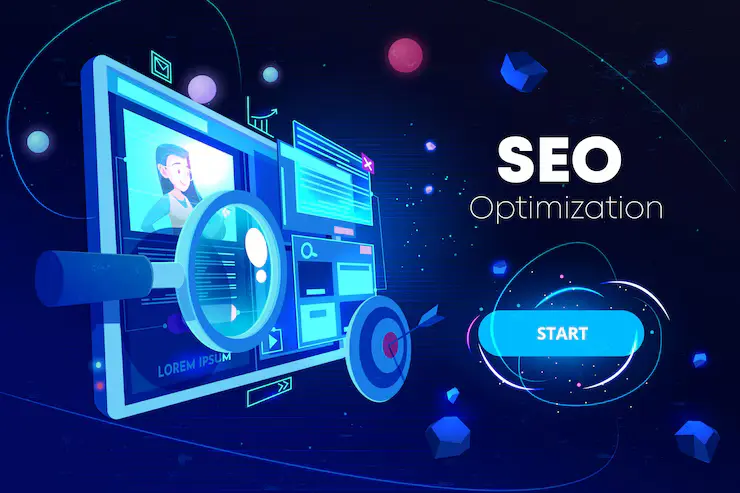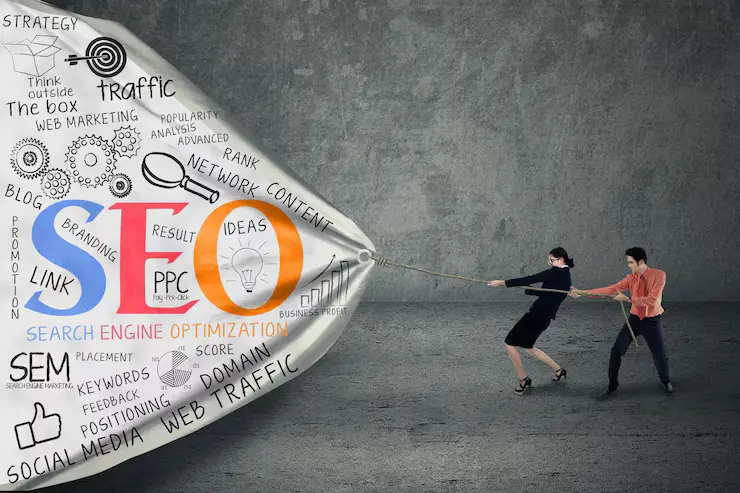- aumdigitech
- 0 Comments
- 172 Views
Table of Contents
We believes that in today’s digital landscape, a robust online presence is vital for business success. Google My Business plays a pivotal role in boosting online visibility. A Google Business Profile from AUM Digitech Solutions ensures prominent placement in Google local ads and services ads, enhancing local search visibility by highlighting key business details like address, contact information, and operating hours. By infusing accurate information and relevant keywords, SEO performance is optimized, ensuring higher rankings in local search results. AUM Digitech Solutions optimizing their My Business profile and leveraging Google advertising is crucial for generating local leads, maximizing online visibility, and propelling business growth.
Why is a Google Business Profile important for local SEO?
Due to its ability to make businesses stand out in local search results when consumers are looking for goods or services in their region, a Google Business Profile is essential for local SEO. Businesses may raise their profile’s exposure in Google Maps and local search results by filling it with correct business information, pertinent keywords, and interesting content. By doing this, local businesses are able to draw in more clients, increase foot traffic, and increase revenue. Credibility and trust among potential customers can be further enhanced by the inclusion of reviews and ratings in Google Business Profile listings. In conclusion, businesses hoping to boost local SEO and draw in local leads must have a well-managed Google Business Profile.

Verifying Your Google Business Profile
Step-by-step guide to claiming ownership
Sign in or create a Google account: Access the Google My Business platform and sign in with your existing Google account or create a new one if needed.
Search for your business: Use the search bar to find your business listing on Google Maps or enter your business name and address to locate it.
Claim ownership: Once you’ve located your business listing, click on the “Own this business?” or “Claim this business” link.
Verify your identity: Follow the prompts to verify your identity and association with the business. This may involve receiving a verification code via mail or phone call to the business address or phone number provided.
Enter the verification code: Once you receive the verification code, enter it in the designated field within your Google My Business account to confirm ownership.
Complete the verification process: After entering the verification code, your ownership of the Google Business Profile will be confirmed, and you’ll gain access to manage and update your business information.
Importance of verification for credibility and trust
Enhances credibility: Verifying your Google Business Profile adds credibility to your business by confirming to potential customers that you are the legitimate owner or representative.
Builds trust: A verified profile instills trust in potential customers, as it demonstrates that your business information is accurate and reliable.
Improves visibility: Verified profiles are more likely to appear in local search results and Google Maps, increasing visibility to local customers searching for products or services in your area.
Access to additional features: Verification unlocks additional features within Google My Business, such as responding to reviews, adding photos, and accessing insights about your listing’s performance.
Optimizing Business Information
Ensuring accuracy of business name, address, and phone number (NAP)
It’s crucial to ensure the accuracy of your business name, address, and phone number (NAP) listed on your Google My Business profile. This information should be consistent across all online platforms to avoid confusion among customers and improve local search visibility. Any discrepancies in the NAP data could lead to missed opportunities for potential customers to contact or visit your business. Therefore, double-checking and updating this information regularly is essential for maintaining a strong online presence and attracting local leads.
Adding relevant categories and subcategories
Adding relevant categories and subcategories to your Google My Business profile helps improve the visibility of your business in local search results. By selecting the most appropriate categories that accurately describe your products or services, you increase the chances of your business appearing in relevant searches conducted by potential customers. Additionally, including specific subcategories further refines your business’s visibility, making it easier for users to find exactly what they’re looking for. This strategic approach to categorization not only enhances your Google My Business listing but also increases the likelihood of attracting local leads and driving business growth.
Uploading High-Quality Images and Videos
Importance of visual content for engagement
On sites such as Google My Business, visual content is essential for drawing in viewers and encouraging interaction. Better than text alone, high-quality pictures and videos can convey information more effectively and are aesthetically pleasing. They aid in showcasing your company’s goods, services, and atmosphere, which encourages potential clients to interact with your listing. In addition to making a lasting impression, visual material increases the possibility that customers will connect with your company and eventually become Google local leads.
Guidelines for uploading professional and eye-catching media
When uploading images and videos to your Google My Business profile, it’s essential to adhere to certain guidelines to ensure they are professional and eye-catching. Choose images and videos that accurately represent your business and highlight its unique selling points. Use high-resolution images and videos that are well-lit and properly framed to maintain visual appeal. Additionally, include a variety of media that showcases different aspects of your business, such as interior shots, product displays, and customer testimonials. By following these guidelines, you can create a visually compelling profile that grabs the attention of users and encourages them to learn more about your business.
Optimizing file names and descriptions for SEO
Optimise file names and descriptions with pertinent keywords to boost your visual content’s SEO performance and exposure on Google My Business. Use keywords associated with your business and area in the file names, and make sure they appropriately convey the content of the image or video. Likewise, craft enlightening summaries that set the scene for the media and organically include pertinent keywords. By making your file names and descriptions as optimised as possible, you raise the possibility that your visual material will show up in pertinent searches, drawing more people to your Google My Business profile and raising the possibility that they will become local leads or customers.
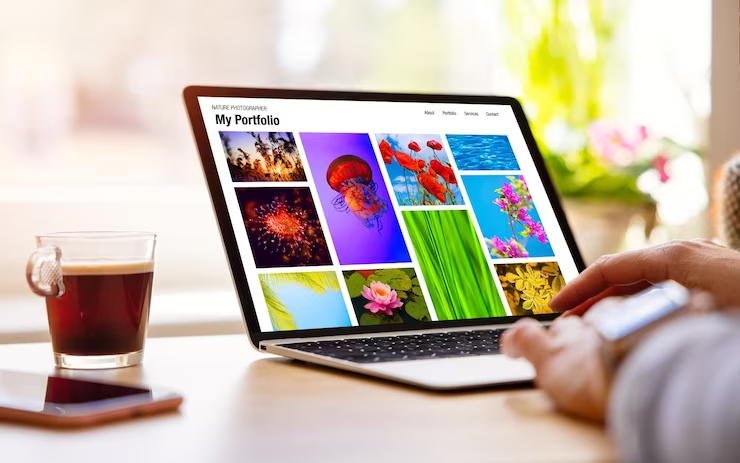
Encouraging Customer Reviews and Responding Promptly
Strategies for soliciting positive reviews from satisfied customers
Provide excellent service: Consistently deliver exceptional service and exceed customer expectations to leave a lasting impression that motivates them to share positive experiences.
Ask for feedback: Actively seek feedback from satisfied customers by incorporating feedback requests into post-purchase emails, receipts, or follow-up communications. Ensure that the process is hassle-free and convenient for customers.
Incentivize reviews: Offer incentives such as discounts on future purchases, exclusive deals, or entry into a prize draw for leaving reviews. However, ensure that incentives do not violate any review policies.
Streamline the review process: Simplify the review process by providing direct links or QR codes that lead customers directly to your Google My Business profile. Make it as effortless as possible for customers to leave reviews, whether on your website or through other channels.
Importance of responding to both positive and negative feedback
Positive feedback: Respond promptly and graciously to positive reviews, expressing gratitude for the customer’s feedback and their support of your business. Personalize responses to acknowledge specific aspects mentioned in the review, further enhancing the connection with the customer.
Negative feedback: Address negative feedback promptly and professionally, demonstrating empathy and a genuine desire to resolve the issue. Apologize for any inconvenience caused and offer to rectify the situation by providing solutions or compensation where appropriate. Encourage further dialogue offline to resolve issues privately and show a commitment to customer satisfaction.
Leveraging reviews to improve search visibility and credibility
Increased search visibility: Positive reviews contribute to higher rankings in local search results by signaling to search engines that your business is reputable and relevant to users’ queries.
Enhanced credibility: Positive reviews act as social proof, influencing potential customers’ perceptions of your business and increasing their trust. Showcase positive reviews on your website and marketing materials to further bolster credibility.
User-generated content: Reviews add valuable content to your Google My Business profile, enriching it with relevant keywords and user-generated insights. Regularly monitor and respond to reviews to keep the content fresh and engaging, signaling to search engines that your business is active and responsive to customer feedback.

Leveraging Google Posts and Updates
Sharing timely promotions, events, and announcements
Google Posts and Updates provide businesses with a valuable opportunity to connect with their audience by sharing relevant and timely promotions, events, and announcements. Whether it’s a special offer, an upcoming event, or exciting news about your business, utilizing Google Posts allows you to reach potential customers directly through your Google My Business profile. By regularly updating your profile with fresh content, you can keep your audience informed and engaged, driving traffic to your business and increasing local visibility.
Integrating relevant keywords and hashtags
To maximize the effectiveness of your Google Posts and Updates, it’s essential to integrate relevant keywords and hashtags into your content. By incorporating keywords related to your business, products, or services, you can improve the visibility of your posts in relevant searches conducted by potential customers. Additionally, using hashtags allows you to categorize your posts and make them more discoverable to users interested in specific topics or themes. By optimizing your posts with the right keywords and hashtags, you can increase their reach and engagement, ultimately driving more traffic and local leads to your business.
Incorporating Local SEO Strategies
Optimizing for local keywords and phrases
To increase your exposure in local search results, you must optimise your website and Google My Business page for local keywords and phrases. This entails adding location-specific keywords associated with your company to the content of your website, meta tags, and business descriptions. Examples of these keywords include city names, neighbourhoods, and landmarks. You may draw in more local leads and improve your chances of showing up in pertinent search queries by matching your online presence to users’ local search intent.
Cultivating local citations and backlinks
Another essential component of local SEO is building local citations and backlinks from trustworthy websites, community organisations, and local directories. This entails making certain that your company’s name, address, and phone number (NAP) are appropriately represented on all web channels. Getting backlinks from neighbourhood establishments, news sources, and community websites can also help you become more credible and rank higher in local searches. You may improve your authority and credibility in the eyes of users and search engines by building a strong online presence in your local neighborhood.
Engaging with local community events and initiatives
Engaging with local community events and initiatives not only strengthens your ties with the community but also provides opportunities for local SEO. Participating in local events, sponsoring community initiatives, and supporting local causes can help raise awareness of your business and attract positive attention from local residents. Additionally, actively engaging with local organizations, chambers of commerce, and community forums can lead to valuable networking opportunities and potential collaborations. By demonstrating your commitment to the local community, you can enhance your reputation and visibility, ultimately driving more traffic and local business to your doorstep.

Conclusion
implementing effective strategies for optimizing your Google Business Profile SEO is paramount for enhancing your online presence and attracting more customers to your business. By recapping key strategies such as optimizing for local keywords, cultivating local citations, and engaging with the community, you can ensure that your business stands out in local search results and drives more local leads. It’s crucial to emphasize the importance of ongoing optimization efforts to stay ahead of the competition and maintain a strong presence on Google. As Aum Digitech, we encourage you to take action and regularly update your Google Business Profile with fresh content, respond promptly to customer reviews, and actively engage with the local community to enhance your online visibility and drive business growth. Start implementing these strategies today and watch.
FAQ
How do I increase my SEO ranking on Google?
To increase your SEO ranking on Google, you can employ several strategies such as optimizing your website with relevant keywords, creating high-quality content, improving website speed and mobile-friendliness, earning backlinks from reputable sources, and enhancing user experience. Regularly updating your website with fresh content, engaging with your audience on social media, and utilizing Google My Business for local SEO can also help boost your ranking.
Does Google Business Profile affect SEO?
Yes, Google Business Profile does affect SEO, particularly for local search results. Having an optimized Google Business Profile with accurate business information, positive customer reviews, and engagement with customer queries can improve your visibility in local search results and enhance your overall SEO performance.
How do I rank higher on Google Business Profile?
To rank higher on Google Business Profile, you can optimize your profile by providing complete and accurate business information, including relevant keywords in your business description and services offered, uploading high-quality images, encouraging positive customer reviews, and responding promptly to customer inquiries and reviews. Additionally, regularly posting updates and promotions on your Google Business Profile can help improve engagement and visibility.
What is the Google algorithm for SEO?
The Google algorithm for SEO is a complex set of algorithms and ranking factors used by Google to determine the relevance and authority of web pages in search results. While Google does not disclose the specifics of its algorithm, it considers various factors such as website relevance, content quality, user experience, backlink profile, and mobile-friendliness to determine search rankings. Keeping up with Google’s algorithm updates and best practices in SEO can help improve your website’s ranking over time.
How do I set up Google My Business for local SEO?
To set up Google My Business for local SEO, claim your listing, provide complete and accurate information, select relevant categories, optimize your business description with keywords like “Google My Business” and “local services ads,” and encourage customer reviews.